As an Amazon Associate, I earn from qualifying purchases.
This post provides tips for choosing and using a Healy device. If you are new to frequency healing with Healy this post helps you know where to start, and how to get the most out of Healy.
Table of Contents
Intro
If you are brand new to Healy and don’t know what it is or which one to purchase, these videos can be a good starting point.
Getting Started Once You Have Your Healy
Here are the quickstart steps when you first receive your new device:
- Unbox the Healy and plug it in using the provided power cord. The green light should turn on. Leave it plugged in and don’t mess with it until the green light goes off. It will take a few hours on the first charge.
- When the green light goes off follow these steps to pair it with your phone:
- Close all open apps on your phone by swiping them up.
- Connect your phone (or tablet, etc.) to the internet and download the Healy Pink App:
- Turn on Bluetooth.
- Press the Healy power button and the green light should begin blinking.
- Open the pink app and either enter the serial number from the back of the Healy or use your phone’s camera to scan it.
- You will be prompted to log into your Healy account.
- Allow Healy to sync with the cloud. The programs that are relevant to your model will download and appear.
- Here is a video for How to use Healy during the first month
Pink and Blue Apps
There are two main apps that send programs to the Healy, the Pink App, and the Blue App. You can download these apps for free on iTunes or other app stores.
Using the Pink App
The Pink App controls the main programs that come with the Healy you purchase. Pink App programs can be transmitted to your Healy via electrodes with wires, to the wristbands with wires, to third-party TENS unit accessories with wires, using the Healy Coil without wires, or vibrated without wires or the coil with the Healy unit itself.
Getting started with the Pink App.
Using the Blue App
The Blue App controls the Resonance, Coaching, and Aura programs. The Blue App programs are included in the purchase of a Healy. These three programs vibrate frequencies from your Healy to your energy field without wires or the coil.
Creating a client record in the Blue App
Using Healy Resonance in the Blue App
Doing an aura scan in the Blue App
If you are electrosensitive
Healy needs Bluetooth to transmit programs from your phone to the Healy. The Bluetooth only works with the Healy if they are within about 3 meters of each other. If you are sensitive to Bluetooth, this post provides tips on how to address electrosensitivity.
- In the Pink App, once your program is transmitted to the Healy and you see the pulsing icon, you can turn off Bluetooth on Healy and your phone. To turn off Bluetooth on the Healy, click the Bluetooth icon in the upper right part of the Pink App. You will be asked if you want to disconnect Bluetooth. Click “OK”. Then swipe up (on an iPhone) to turn off Bluetooth on your phone. If you want to reopen the Pink App to check the progress of the program, you will need to turn Bluetooth on on your phone, press the Healy power button twice, and reconnect it.
- When running the Blue App to vibrate a program Bluetooth needs to stay on continuously to transmit the vibration to the Healy. You can cover the phone and the Healy with a piece of EMF-blocking fabric to mitigate the Bluetooth. You will need to make sure the phone (or device) is right next to the Healy so that they can maintain a Bluetooth connection. Purchase EMF-blocking fabric here.
- If you find that you are sensitive to the Healy itself you can wear EMF-blocking hats or garments. Purchase EMF-blocking hats here.
Troubleshooting Healy
Like all electronic devices, occasionally Healy will act funny or need to be reset.
Here are the steps for troubleshooting when you are experiencing a glitch with the app or the Healy:
- Turn off Bluetooth. Turn Bluetooth back on. Press the Healy power button. Open the desired app.
- If that doesn’t work, restart your phone (or device) and to step 1 again.
- If the Pink or Blue app is behaving strangely you may need to delete the app from your phone and reinstall it.
- If you find your Healy battery loses power sooner than the battery indicator suggests, you can do a hard reset of the Healy on the next charge: Plug the Healy into the power cord; Press the Healy Power button for 20 seconds. You will see the power light flash brighter. Release the power button and allow the Healy to fully charge until the power light goes out.
Once You’ve Gotten the Hang of Healy
Once you get the hang of using Healy you can use it for multitudes of uses, from creating a vision board to assist with any part of your life, to combining frequency with your nutrition. Here are some more advanced videos:
Using Healy for Affirmations and Supplements
Tips and Tricks for Getting More Out of Your Healy
Getting Help with Specific Issues
Betsy is adept at using the Healy for complex health issues and can help you get the most out of your Healy.
Schedule a one-on-one coaching session with Betsy Leighton to learn how to use Healy for your specific issues, create a vision board, and use your Healy for complex chronic health issues.
Join me!
If the ideas in this post resonate with you then you might be interested in learning about my offerings. I offer Sacred Self-Healing, coaching, meditations, and frequency healing classes, and I would love to connect with you!
Try the Sacred Self-Healing Method!
If you are interested in applying the power of intention to healing an emotional, mental, physical, or spiritual aspect of your life then check out these powerful tools:
Take a class!
I offer experiential Classes so you can learn the Sacred Self-Healing Method yourself. Click the link for more information.
Sign up for a group or individual session!
I provide one-on-one in-person and remote Sacred Self-Healing Sessions based on the Sacred Self-Healing Method, a proven novel co-creative healing modality detailed in her Books. Click here for more information.
Check out this powerful frequency device
Healy is an individualized specific microcurrent device (ISM) that runs beneficial electrical currents directed by an app on your phone. Healy can be used to magnify your intention and to get the most out of your life. Check out this post for more about Healy.
Buy my books!
My books are available here.
Listen to my recordings!
Check them out for free here on my YouTube channel.
Sign up for my mailing list
Let me know what you think!
I’d love to have your reply below!
Disclaimer
The preceding material does not constitute medical advice. This information is for information purposes only and is not intended to be a substitute for professional medical advice, diagnosis, cure or treatment. Always seek advice from your medical doctor.

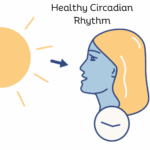





28 thoughts on “Frequency Healing Tips and Tricks”
Comments are closed.